If you’re running into an error when trying to log in to your NJ Steel Baron account, don’t worry — it’s a common issue with a simple fix.
Most login problems come down to one thing: account activation.
Step 1: Have You Activated Your Account?
If you try logging in before activating your account, you’ll run into one of two errors depending on how you’re logging in.
Error When Logging in With Username and Password
If you attempt to log in using your username and password without activating your account first, you’ll see this message:
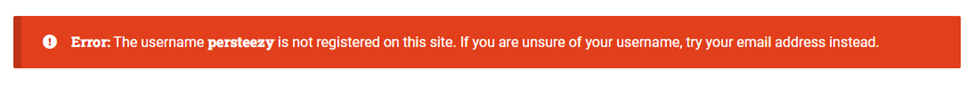
Error When Logging in With Email and Password
If you try logging in using your email and password without activation, you’ll see this different error:
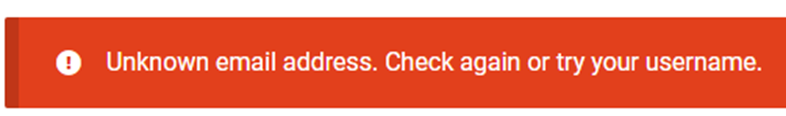
Step 2: Activate Your Account
To fix this, check your email inbox for a message like the one below. It’s the activation email we sent when you registered your account.

Open it, and click the activation link inside to confirm your account.
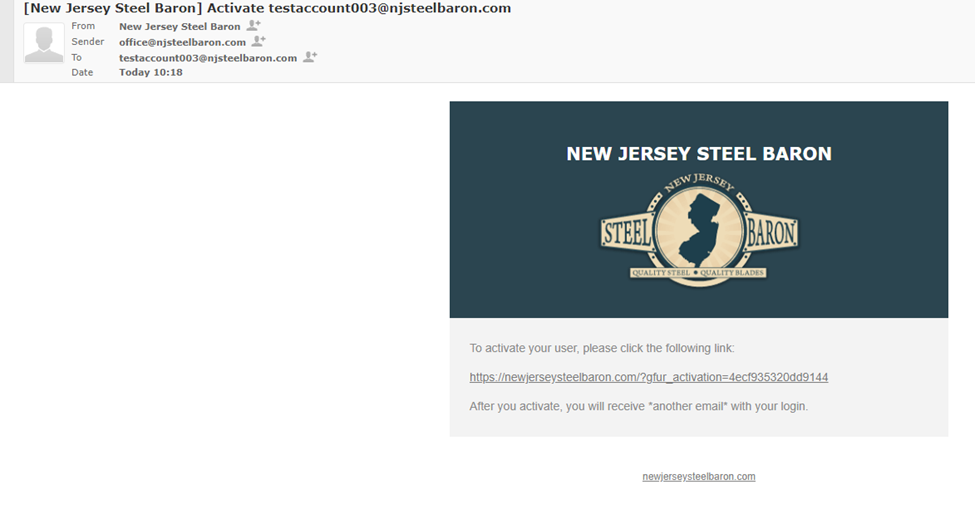
After clicking the link, you’ll be redirected back to NJ Steel Baron — and your account will be ready to use.
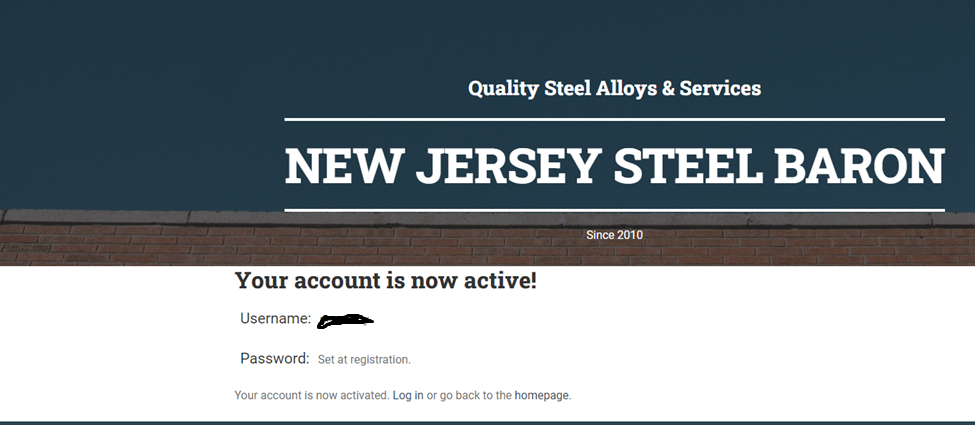
Still Getting an Error?
If you’ve followed the activation steps and are still getting an error when logging in, just email us a screenshot of the error you’re receiving and we’ll help you out right away.
Contact: [email protected]
Tip: Can’t Find the Activation Email?
Check your spam or promotions folder. Sometimes the activation email ends up there. If it’s nowhere to be found, try logging in again — our system will often resend it automatically if your account hasn’t been activated yet.
Summary
- You must activate your account before logging in.
- Look for the activation email and click the link.
- Errors will appear if you log in before activation.
- Still stuck? Contact support and we’ll help fast.
Thanks for being part of the NJ Steel Baron community. We’ve got your back — and your blades. ?
Happy forging!
— The NJ Steel Baron Team
